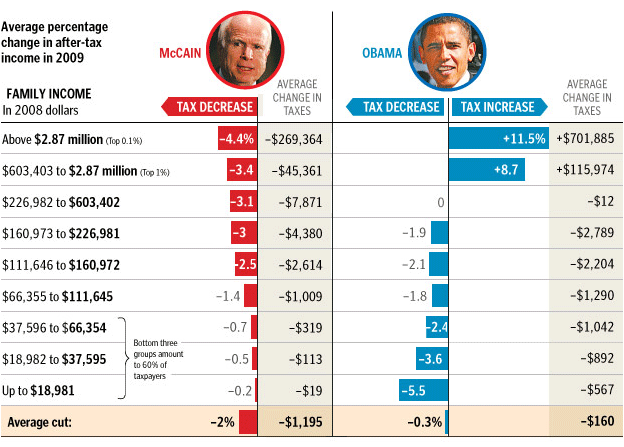23
Jan
Clarifying a graph
A JK Galbraith column at Mother Jones includes the following graph, with this caption: What a dollar of stimulus puts back into the economy when spent on…
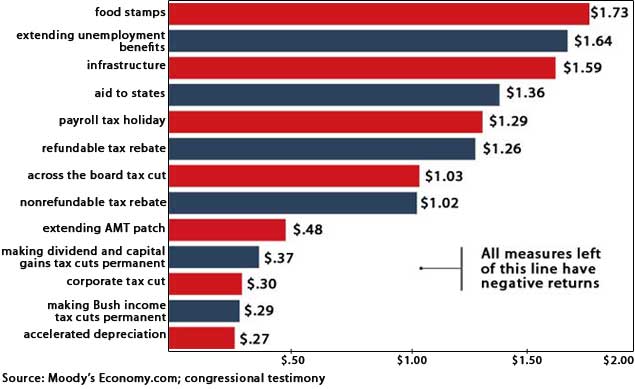
There are two related ways in which this graph fails to serve its purpose. keep reading…
19
Jan
Configuring IMAP for Gmail, Apple Mail.app, and iPhone (and iPod touch) (and probably iPad)
Update 5, December 2011: This appears to work for Apple Mail 5 under Lion / OSX 10.7 as well.
Update 4: Step 1.1 is no longer necessary, due to updates in gmail.
Update 3: Sounds like iOS4 addresses some of this with an archive/delete toggle for gmail, as pointed out in the comments.
Update 2: I suspect these instructions will work on an iPad as well as iPhones and iPod touches, but they haven’t been verified. If anyone with an iPad can verify, please post. Thanks!
Update: This post is all about how to get messages to actually delete from gmail when you delete them in Maill.app or on your iPhone, rather than having deleted messages saved in the archive, As Google Intended. If you like the idea of saving every message forever in the gmail archives, their setup instructions are 100% correct and you don’t need this post.
===
This post was spawned by my frustrations with gmail, and my inclinations to save other people the effort of having to figure it out on their own.
Introduction: IMAP, Gmail, and You
IMAP is a mail protocol that allows continuous synchronization between a mail host and one or many clients; this is a Very Good Thing. For more on IMAP and why you should want to use it, see Google’s introduction, and the first part of this post at TechnoLawyer.
Gmail approaches mail differently than most mail hosts/providers. Rather than filing messages into single folders, messages can be tagged with any number of tags. The advantage of tags over folders is that a single message can be filed in multiple places, each one associated with a different tag. The Inbox is treated as another tag by Gmail. An unfortunate side-effect of this is that when most IMAP clients (mail applications) attempt to delete a message, Gmail removes the Inbox tag, but does not delete the message. The message remains in the archive for that account, and can been seen in the All Mail view. The only exceptions to this behavior are messages in Gmail’s Trash or Spam views; these messages do not appear anywhere else. When they are deleted from Trash or Spam they are gone forever. (Here’s a conceptually useful table of Gmail’s default interactions with IMAP client actions)
It is possible to configure Gmail and Apple’s Mail application to appropriately delete messages from Gmail when they are deleted in Mail. These instructions also show how to store all drafts and saved messages on the Gmail server, and how to configure your iPhone for the same behaviors. keep reading…
15
Jan
Speaking at Puget Sound SIG CHI Jan 22nd
I invite you to come see me present at the Puget Sound SIG CHI meeting next week.
The topic is User-Centered Information Design
This presentation teaches a practical process for designing successful informative visuals. It begins by discussing the importance of understanding your audience’s needs, and perception and cognition factors that enhance the effectiveness of your visual. This knowledge is then used to inform a step-by step design process, which takes you from a blank page to a complete, successful visual. The process specifically addresses choosing what information to include, where to put it on the page, what it should look like, how it should be labeled, what the links and axes look like, etc.
Thursday January 22nd, 6 – 8:30pm
One Union Square Board Room
600 University St
Seattle, WA 98101-1176
The first hour or so is socializing, networking, etc. The lecture will start around 7, with questions after. This event is free.
22
Dec
VizThink discount code
If you’re thinking of going to VizThink and haven’t yet registered, I have a $100-off discount code for you. Let me know if you’d like it.
17
Dec
Presenting at VizThink 2009
I will be presenting two sessions at VizThink 2009, Feb. 22-25, in San Jose. The sessions are a 90-minute workshop on User-Centered Information Design and a 20 minute “snapshot” talk on Visualizing Complexity.
If you see me there, please introduce yourself!
14
Oct
Infocamp 2008 Presentation
This is the slideshow and audio from my Infocamp 2008 presentation on User-Centered Information Design.
The audio synchronization seems to work when played straight through, but not when you manually advance the slides.
1
Oct
Multi-poll tracker
The Takeaway has a clever interactive graph, showing the summary from a different poll or tracking web site on each row, and the states as columns. Column width reflects the number of electoral votes for that state. It’s a good way to get an aggregate view of what’s going on, as each source is a little different.
They’ve done a great job with this; it’s a great presentation of a ton of information abstracted in a constructive manner. The key issues (weight and inclination of each state) are present, with very little else to get in the way.
There are a few changes I’d make. The mouseover key is a little awkward, as it obstructs a lot of the image. I probably would have gotten rid of it altogether, and put the state info in the footer, as they’ve done with the poll name and score. I probably also would have put the score for each row in the row, either at the left, near the icon, or in a rightmost column, rather than forcing you to mouseover each column.
18
Sep
More economic charts
A few more bits of visual goodness related to dollars and sense for this election season.
===
Freakonomics has a nice follow-up to the Washington Post graphic below, showing two slightly different versions that are optimized to see the breakdowns in numbers of people and percent of tax income related to each segment. Great stuff. Go check it out.
(Via Tim O’Reilly’s twitter)
===
Digital Roam has a whole series of hand-drawn micro-graphs showing economic activity and indicators for the Bush and Clinton administrations. Clear, simple, and very compelling.
4
Sep
Tax Policy Graphs
The Washington Post has published this excellent graphic comparing the proposed tax policies of the two mainstream candidates. It does a great job of clearly contrasting the impact per tax-bracket in terms of percent and average change in tax burden.
Click through for their brief commentary. (And note that it’s brief because the graph does a good job of saying it all.)
29
Jun
The Electoral Vote Race
Electoral-Vote.com is an excellent and popular site for tracking polls for president on a state by state basis. One of the nice features is a historical graph that shows the changing number of electoral votes for each candidate over the election season.
Currently it looks something like this:
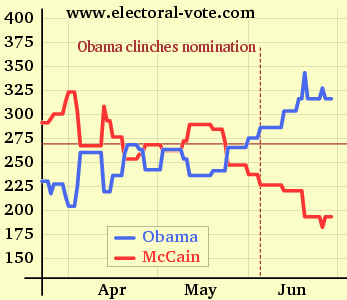
(click to see the original on electoral-vote.com)
Just for fun, I decided to see what it would look like showing the candidate totals as a single shared line. keep reading…